網(wǎng)站首頁 編程語言 正文
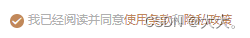 ?
?
?
?wxml
<view bindtap='checkedTap'>
<radio checked="{{checked}}">設(shè)為默認</radio>
</view>wxss
<style lang="less" >
radio .wx-radio-input {
border-radius: 50%; /* 圓角 */
width: 24rpx;
border: 2rpx solid #5e5e5f;
height: 24rpx;
}
radio .wx-radio-input.wx-radio-input-checked {
border: none;
background: #c1885a;
}
radio .wx-radio-input.wx-radio-input-checked::before {
border-radius: 50%; /* 圓角 */
width: 28rpx; /* 選中后對勾大小,不要超過背景的尺寸 */
height: 28rpx; /* 選中后對勾大小,不要超過背景的尺寸 */
line-height: 28rpx;
text-align: center;
font-size: 20rpx; /* 對勾大小 30rpx */
color: #fff; /* 對勾顏色 白色 */
background: #c1885a;
transform: translate(-50%, -50%) scale(1);
}
</style>在點擊事件中,通過取反即可實現(xiàn)選中與取消。?
js?
data: {
checked:true
},
//是否選中
checkedTap: function () {
this.setData({
"checked": !this.data.checked
})
},原文鏈接:https://blog.csdn.net/weixin_43923808/article/details/131982167
- 上一篇:沒有了
- 下一篇:沒有了
相關(guān)推薦
- 2022-03-24 .Net?Core微服務(wù)網(wǎng)關(guān)Ocelot超時、熔斷、限流_自學(xué)過程
- 2022-02-14 el-form的label和表單自適應(yīng)填滿一行且靠左對齊
- 2023-03-26 TypeScript?高級數(shù)據(jù)類型實例詳解_其它
- 2022-06-02 Apache?Hudi集成Spark?SQL操作hide表_數(shù)據(jù)庫其它
- 2022-11-17 啟動VMware時遇到“vmx86版本不匹配問題”的完美處理方法_VMware
- 2022-08-01 使用docker環(huán)境變量動態(tài)配置nginx的問題小結(jié)_docker
- 2022-07-18 SQL?Server中的文本函數(shù)和圖像函數(shù)介紹_MsSql
- 2023-04-08 C#字符串和Acsii碼相互轉(zhuǎn)換_C#教程
- 欄目分類
-
- 最近更新
-
- window11 系統(tǒng)安裝 yarn
- 超詳細win安裝深度學(xué)習(xí)環(huán)境2025年最新版(
- Linux 中運行的top命令 怎么退出?
- MySQL 中decimal 的用法? 存儲小
- get 、set 、toString 方法的使
- @Resource和 @Autowired注解
- Java基礎(chǔ)操作-- 運算符,流程控制 Flo
- 1. Int 和Integer 的區(qū)別,Jav
- spring @retryable不生效的一種
- Spring Security之認證信息的處理
- Spring Security之認證過濾器
- Spring Security概述快速入門
- Spring Security之配置體系
- 【SpringBoot】SpringCache
- Spring Security之基于方法配置權(quán)
- redisson分布式鎖中waittime的設(shè)
- maven:解決release錯誤:Artif
- restTemplate使用總結(jié)
- Spring Security之安全異常處理
- MybatisPlus優(yōu)雅實現(xiàn)加密?
- Spring ioc容器與Bean的生命周期。
- 【探索SpringCloud】服務(wù)發(fā)現(xiàn)-Nac
- Spring Security之基于HttpR
- Redis 底層數(shù)據(jù)結(jié)構(gòu)-簡單動態(tài)字符串(SD
- arthas操作spring被代理目標(biāo)對象命令
- Spring中的單例模式應(yīng)用詳解
- 聊聊消息隊列,發(fā)送消息的4種方式
- bootspring第三方資源配置管理
- GIT同步修改后的遠程分支
