網站首頁 編程語言 正文
【云原生】docker-compose安裝,解決Warning: the “docker“ command appears to already exist on this system.3的問題
作者:別出BUG求求了 更新時間: 2023-11-13 編程語言1. 對應版本
https://docs.docker.com/compose/compose-file/compose-file-v3/
參考:https://github.com/docker/compose/releases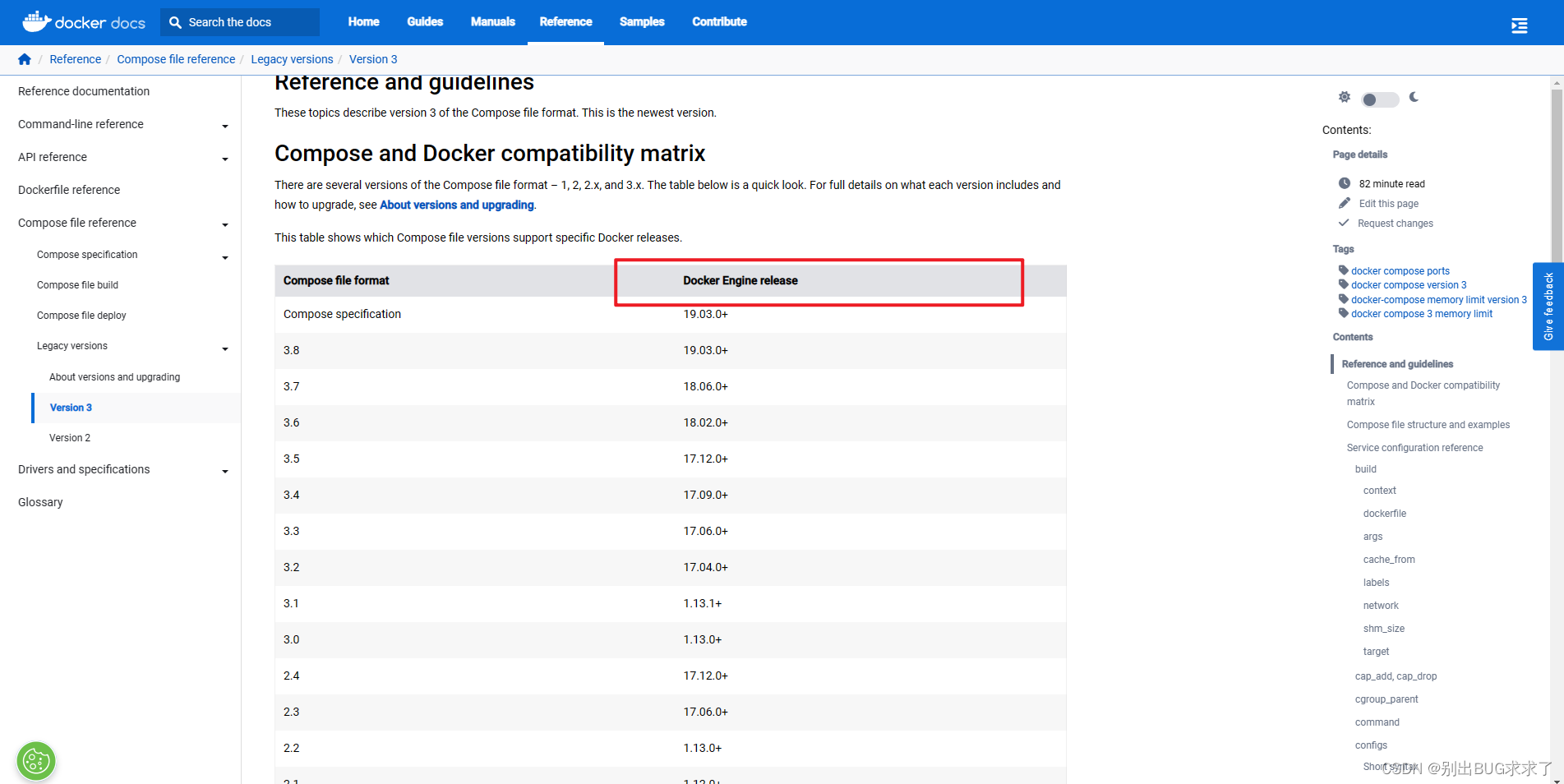
2. 安裝
國內源安裝(不推薦):
curl -L http://get.daocloud.io/docker/compose/releases/download/v2.2.3/docker-compose-`uname -s`-`uname -m` > /usr/local/bin/docker-compose
sudo chmod +x /usr/local/bin/docker-compose
sudo ln -s /usr/local/bin/docker-compose /usr/bin/docker-compose
查看版本:
docker-compose --version
卸載
rm usr/local/bin/docker-compose
3. 問題排查
出現以下問題:
Executing docker install script, commit: 93bb55b16a5f5c8ce33e0f4784cb8af149d9590f Warning: the “docker” command
appears to already exist on this system.
If you already have Docker installed, this script can cause trouble,
which is why we’re displaying this warning and provide the opportunity
to cancel the installation.If you installed the current Docker package using this script and are
using it again to update Docker, you can safely ignore this message.You may press Ctrl+C now to abort this script.
- sleep 20
原因:從DaoCloud上下載的docker-compose有問題,改為從GitHub上官方源碼倉庫下載就行了:
curl -SL https://github.com/docker/compose/releases/download/v2.17.2/docker-compose-linux-x86_64 -o /usr/local/bin/docker-compose
原文鏈接:https://blog.csdn.net/weixin_39589455/article/details/129867945
- 上一篇:沒有了
- 下一篇:沒有了
相關推薦
- 2022-09-23 Python線程threading(Thread類)_python
- 2022-02-14 Linux?sftp命令用法_Linux
- 2022-12-04 Jetpack?Compose慣性衰減動畫AnimateDecay詳解_Android
- 2022-10-11 Data truncation: Data too long for column ‘context
- 2023-11-20 Linux、jetson nano、JTX、英偉達、nVidia查看cuda版本
- 2024-03-24 IDEA配置熱啟動
- 2022-12-25 利用pycharm調試ssh遠程程序并實時同步文件的操作方法_python
- 2023-07-05 settings delete global hidden_api_policy_pre_p_app
- 欄目分類
-
- 最近更新
-
- window11 系統安裝 yarn
- 超詳細win安裝深度學習環境2025年最新版(
- Linux 中運行的top命令 怎么退出?
- MySQL 中decimal 的用法? 存儲小
- get 、set 、toString 方法的使
- @Resource和 @Autowired注解
- Java基礎操作-- 運算符,流程控制 Flo
- 1. Int 和Integer 的區別,Jav
- spring @retryable不生效的一種
- Spring Security之認證信息的處理
- Spring Security之認證過濾器
- Spring Security概述快速入門
- Spring Security之配置體系
- 【SpringBoot】SpringCache
- Spring Security之基于方法配置權
- redisson分布式鎖中waittime的設
- maven:解決release錯誤:Artif
- restTemplate使用總結
- Spring Security之安全異常處理
- MybatisPlus優雅實現加密?
- Spring ioc容器與Bean的生命周期。
- 【探索SpringCloud】服務發現-Nac
- Spring Security之基于HttpR
- Redis 底層數據結構-簡單動態字符串(SD
- arthas操作spring被代理目標對象命令
- Spring中的單例模式應用詳解
- 聊聊消息隊列,發送消息的4種方式
- bootspring第三方資源配置管理
- GIT同步修改后的遠程分支
