網站首頁 編程語言 正文
如果您忘記了vCenter管理員administrator@vsphere.local的登錄密碼,或者在重置VMware vSphere vCenter 6.5的證書時,提示密碼不對,可以通過如下操作進行重置密碼。
VMware vSphere vCenter 6.5 on Windows,密碼重置方法如下:
一、管理員身份運行cmd,
輸入:C:\temp>"f:\Program Files\VMware\vCenter Server\vmdird\vdcadmintool"
==================
Please select:
0. exit
1. Test LDAP connectivity
2. Force start replication cycle
3. Reset account password
4. Set log level and mask
5. Set vmdir state
6. Get vmdir state
7. Get vmdir log level and mask
==================
二、輸入數字3,按回車
Please enter account UPN : administrator@vsphere.local?左側賬號為管理員賬戶
New password is -
Ield<mRDlK0;bdxl<9Ab??左側這一串為重置后的密碼
==================
Please select:
0. exit
1. Test LDAP connectivity
2. Force start replication cycle
3. Reset account password
4. Set log level and mask
5. Set vmdir state
6. Get vmdir state
7. Get vmdir log level and mask
==================
三、輸入數字0,按回車
通過以上的密碼重置操作后,administrator@vsphere.local的密碼將被重置,通過重置后的密碼可直接登錄vCenter。
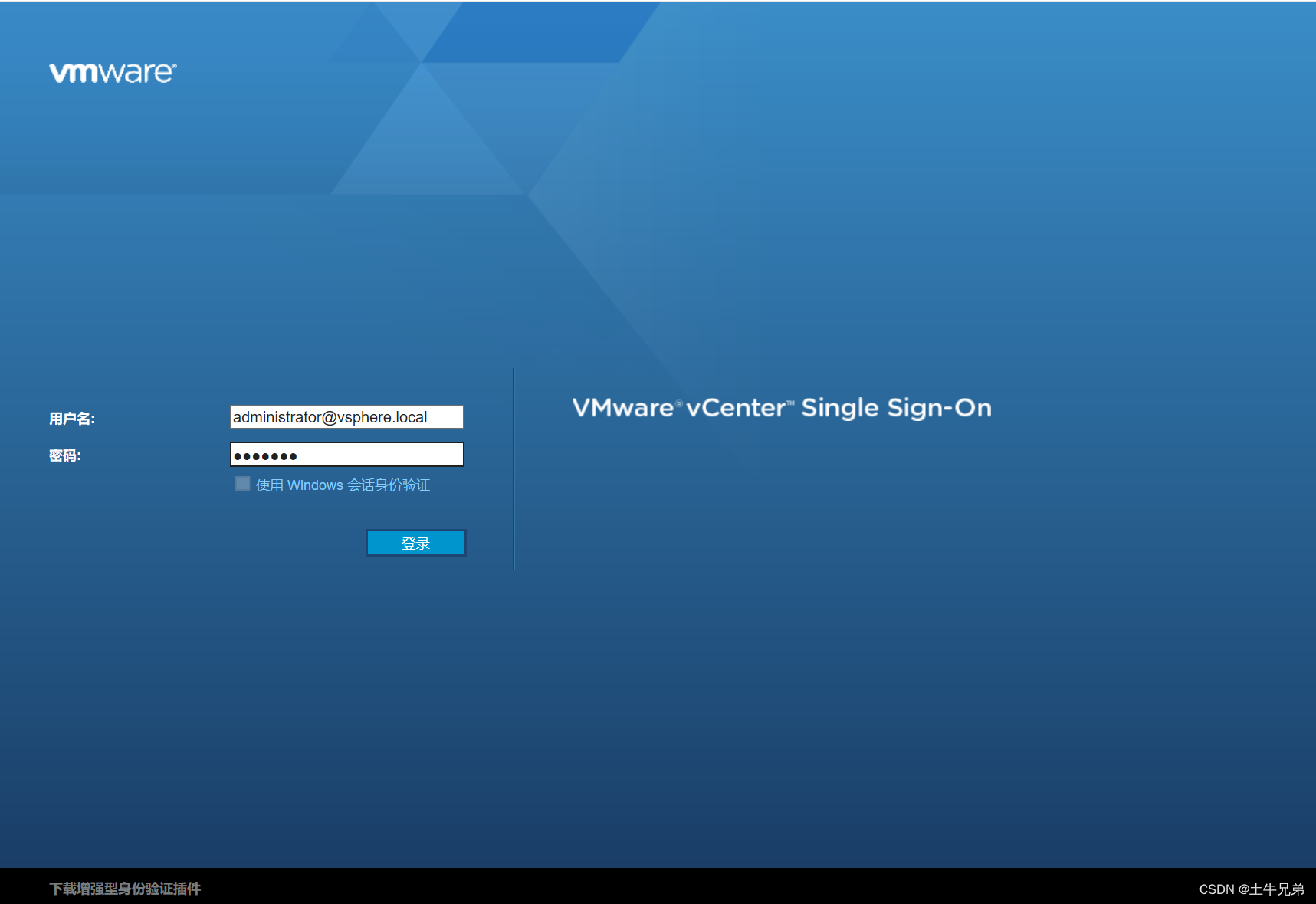
相關鏈接
VMware vSphere vCenter 6.5 證書過期無法登錄 提示503 Service Unavailable
原文鏈接:https://blog.csdn.net/mydocnet/article/details/134399196
- 上一篇:沒有了
- 下一篇:沒有了
相關推薦
- 2022-07-29 linux目錄管理方法介紹_linux shell
- 2022-02-13 C語言-操作符(詳細)和表達式求值
- 2022-07-25 Android開發之Fragment懶加載的幾種方式及性能對比_Android
- 2022-01-29 yii restfull api 訪問404
- 2022-06-10 docker-compose部署Yapi的方法_docker
- 2022-08-26 利用Python實現自動化監控文件夾完成服務部署_python
- 2023-01-15 盤點SqlServer?分頁方式和拉姆達表達式分頁_MsSql
- 2022-12-08 React狀態更新的優先級機制源碼解析_React
- 欄目分類
-
- 最近更新
-
- window11 系統安裝 yarn
- 超詳細win安裝深度學習環境2025年最新版(
- Linux 中運行的top命令 怎么退出?
- MySQL 中decimal 的用法? 存儲小
- get 、set 、toString 方法的使
- @Resource和 @Autowired注解
- Java基礎操作-- 運算符,流程控制 Flo
- 1. Int 和Integer 的區別,Jav
- spring @retryable不生效的一種
- Spring Security之認證信息的處理
- Spring Security之認證過濾器
- Spring Security概述快速入門
- Spring Security之配置體系
- 【SpringBoot】SpringCache
- Spring Security之基于方法配置權
- redisson分布式鎖中waittime的設
- maven:解決release錯誤:Artif
- restTemplate使用總結
- Spring Security之安全異常處理
- MybatisPlus優雅實現加密?
- Spring ioc容器與Bean的生命周期。
- 【探索SpringCloud】服務發現-Nac
- Spring Security之基于HttpR
- Redis 底層數據結構-簡單動態字符串(SD
- arthas操作spring被代理目標對象命令
- Spring中的單例模式應用詳解
- 聊聊消息隊列,發送消息的4種方式
- bootspring第三方資源配置管理
- GIT同步修改后的遠程分支
