網站首頁 編程語言 正文
目錄
一、遇到問題
二、解決辦法?
方法一?
方法二
方法三
方法四
一、遇到問題
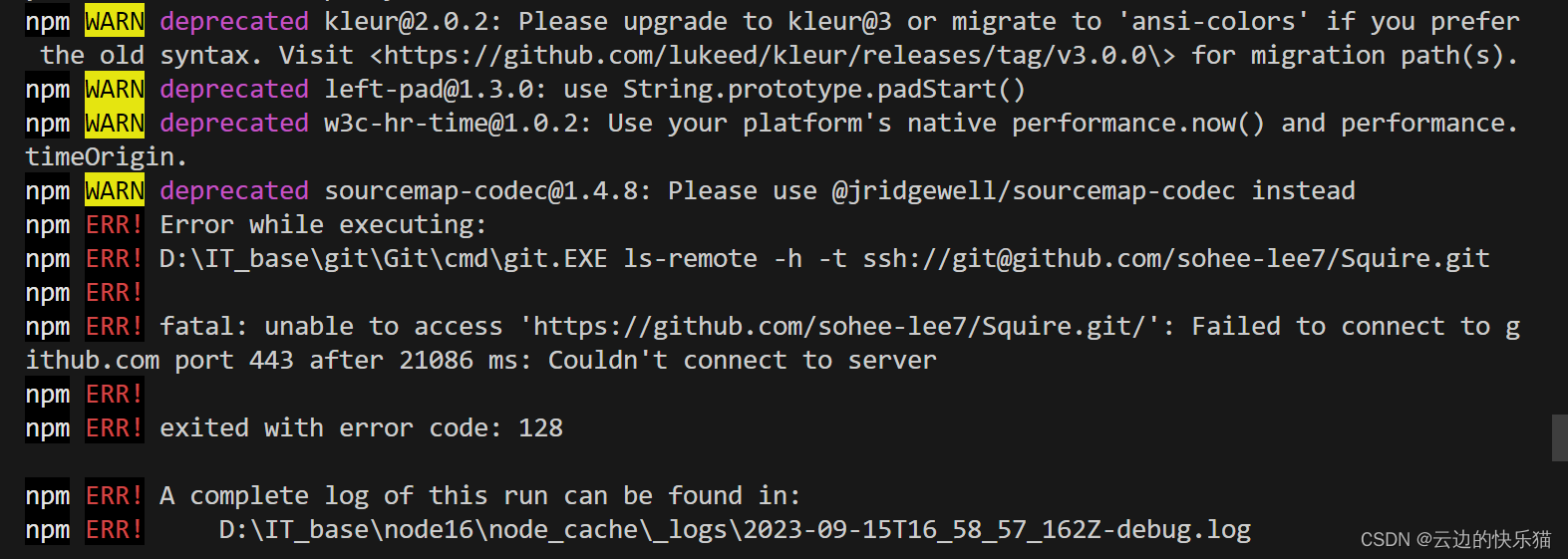
npm ERR! Error while executing:
npm ERR! D:\IT_base\git\Git\cmd\git.EXE ls-remote -h -t ssh://git@github.com/sohee-lee7/Squire.git
npm ERR!
npm ERR! fatal: unable to access 'https://github.com/sohee-lee7/Squire.git/': Failed to connect to github.com port 443 after 21086 ms: Couldn't connect to server
npm ERR!
npm ERR! exited with error code: 128
npm ERR! A complete log of this run can be found in:
npm ERR! D:\IT_base\node16\node_cache\_logs\2023-09-15T16_58_57_162Z-debug.log二、解決辦法?
方法一?
1.項目里面執行這個?
解釋:這個配置的實際效果是,當你使用
git clone或其他 Git 命令時,如果 URL 使用了git://協議,Git 將自動替換為https://協議。這可以幫助確保你能夠順利地克隆 Git 存儲庫,即使你的網絡環境對git://協議有限制。?
git config --global url."https://".insteadOf git://?2.項目里面繼續執行這個
解釋:安裝依賴項用國內淘寶鏡像的會更快一點
npm install --registry=https://registry.npm.taobao.org方法二
1.清除DNS緩存
ipconfig /flushdns?2.再次下載依賴項
npm install方法三
--legacy-peer-deps標志的作用是將 npm 切換回舊的 peer dependencies 處理模式,即允許安裝與當前項目中已安裝的版本不匹配的 peer dependencies。這樣做可能會有一些潛在的風險,因為依賴項之間的不匹配可能導致運行時錯誤或其他問題。但在某些情況下,這個標志可能有助于解決依賴項管理方面的問題,特別是當你必須使用不兼容版本的包時。需要注意的是,
--legacy-peer-deps應該謹慎使用,最好只在了解潛在風險的情況下使用,以確保項目的穩定性和可靠性。在可能的情況下,推薦通過更新項目的依賴項來解決 peer dependencies 的問題,以確保使用兼容的版本。
npm install --legacy-peer-deps?
方法四
通過運行這個命令,你告訴 npm 在指定的自定義注冊表 URL(
https://registry.npmmirror.com)上查找 Express 包,并將其安裝到你的項目中。這可以用來訪問定制的 npm 注冊表,以加快包的下載速度或確保從特定源獲取包。?
npm --registry https://registry.npmmirror.com install express
?
來評論區評論用哪一個方法解決的吧
原文鏈接:https://blog.csdn.net/m0_52861000/article/details/132913911
- 上一篇:沒有了
- 下一篇:沒有了
相關推薦
- 2022-07-02 Python使用struct庫的用法小結_python
- 2022-06-20 Python使用ffmpeg合成視頻、音頻的實現方法_python
- 2022-03-08 SQL實現分頁查詢方法總結_數據庫其它
- 2022-10-25 C++構建函數使用介紹_C 語言
- 2022-05-21 k8s監控數據組件Pod自動化進行擴縮容HPA_服務器其它
- 2022-02-14 el-form的label和表單自適應填滿一行且靠左對齊
- 2022-08-02 Go語言kylin任務自動化實例詳解_Golang
- 2023-07-27 px自動轉rem
- 欄目分類
-
- 最近更新
-
- window11 系統安裝 yarn
- 超詳細win安裝深度學習環境2025年最新版(
- Linux 中運行的top命令 怎么退出?
- MySQL 中decimal 的用法? 存儲小
- get 、set 、toString 方法的使
- @Resource和 @Autowired注解
- Java基礎操作-- 運算符,流程控制 Flo
- 1. Int 和Integer 的區別,Jav
- spring @retryable不生效的一種
- Spring Security之認證信息的處理
- Spring Security之認證過濾器
- Spring Security概述快速入門
- Spring Security之配置體系
- 【SpringBoot】SpringCache
- Spring Security之基于方法配置權
- redisson分布式鎖中waittime的設
- maven:解決release錯誤:Artif
- restTemplate使用總結
- Spring Security之安全異常處理
- MybatisPlus優雅實現加密?
- Spring ioc容器與Bean的生命周期。
- 【探索SpringCloud】服務發現-Nac
- Spring Security之基于HttpR
- Redis 底層數據結構-簡單動態字符串(SD
- arthas操作spring被代理目標對象命令
- Spring中的單例模式應用詳解
- 聊聊消息隊列,發送消息的4種方式
- bootspring第三方資源配置管理
- GIT同步修改后的遠程分支
