網站首頁 編程語言 正文
1::前端傳數組參數用ids,不要用ids[],因為是傳數組會自動加上[]
@ApiOperation(value = "批量刪除", notes = "批量刪除")
@DeleteMapping(value = "/batchDelete")
public Result<?> delete(@RequestParam(name = "ids[]", required = true) ArrayList<Integer> ids) {
sysStudyTestFileService.removeBatchByIds(ids);
return Result.ok("刪除成功");
}
2:使用postman傳數組有三種方法
2-1:方法一,后端使用@RequestParam接收傳參
@ApiOperation(value = "批量刪除", notes = "批量刪除")
@DeleteMapping(value = "/batchDelete")
public Result<?> delete(@RequestParam(name = "ids[]", required = true) ArrayList<Integer> ids) {
sysStudyTestFileService.removeBatchByIds(ids);
return Result.ok("刪除成功");
}
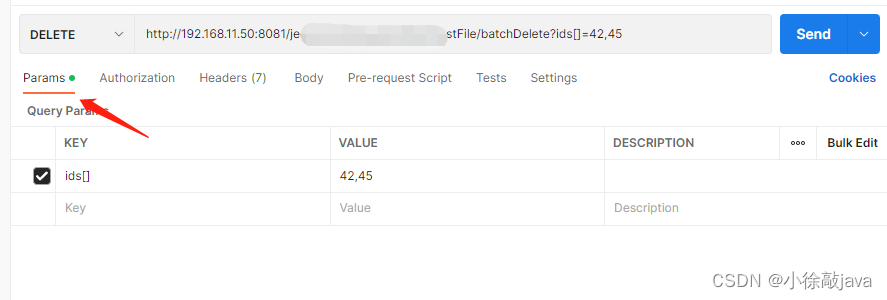
2-2:方法二,后端使用@RequestParam接受收傳參
與@RequestBody不同,@RequestParam傳遞的數組中有多少個值,便排排下來寫便是
(注意微操,參數名需為key的名稱為@RequestParam括號里的名稱,而不是定義的數組名)
@ApiOperation(value = "批量刪除", notes = "批量刪除")
@DeleteMapping(value = "/batchDelete")
public Result<?> delete(@RequestParam(name = "ids[]", required = true) ArrayList<Integer> ids) {
sysStudyTestFileService.removeBatchByIds(ids);
return Result.ok("刪除成功");
}
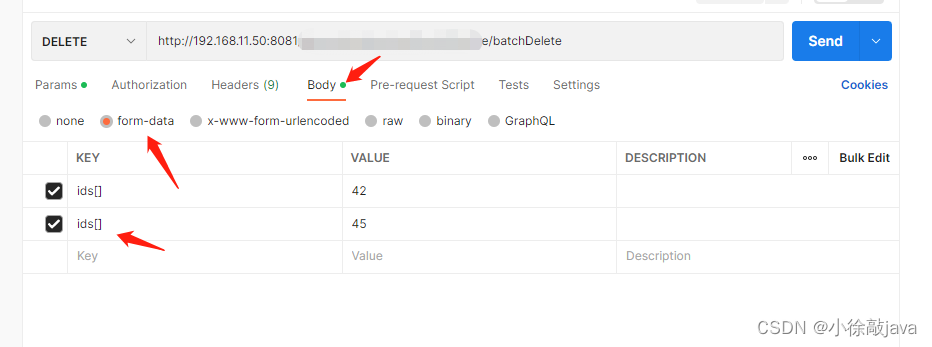
2-3:方法三,后端使用@RequestBody接受收傳參
@ApiOperation(value = "批量刪除", notes = "批量刪除")
@DeleteMapping(value = "/batchDelete")
public Result<?> delete(@RequestBody ArrayList<Integer> ids) {
sysStudyTestFileService.removeBatchByIds(ids);
return Result.ok("刪除成功");
}
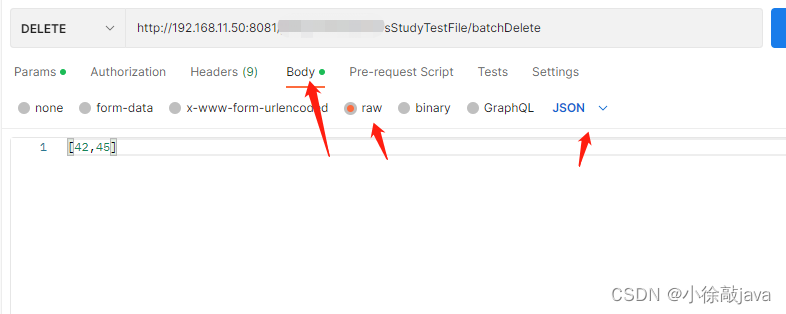
原文鏈接:https://blog.csdn.net/qq_19891197/article/details/128985327
- 上一篇:沒有了
- 下一篇:沒有了
相關推薦
- 2022-09-25 nginx平滑升級、nginx支持的kill信號
- 2022-06-27 python中的標準庫html_python
- 2022-04-25 C++的靜態類型檢查詳解_C 語言
- 2022-09-11 windows?CMD生成文件夾樹狀圖tree命令的使用_DOS/BAT
- 2023-11-21 什么是交叉編譯、交叉編譯有什么用,為什么需要交叉編譯
- 2022-09-12 Python提取Word中圖片的實現步驟_python
- 2023-04-12 C#?DataGridView行列轉換的具體實現_python
- 2022-05-28 python按列索引提取文件夾內所有excel指定列匯總(示例代碼)_python
- 欄目分類
-
- 最近更新
-
- window11 系統安裝 yarn
- 超詳細win安裝深度學習環境2025年最新版(
- Linux 中運行的top命令 怎么退出?
- MySQL 中decimal 的用法? 存儲小
- get 、set 、toString 方法的使
- @Resource和 @Autowired注解
- Java基礎操作-- 運算符,流程控制 Flo
- 1. Int 和Integer 的區別,Jav
- spring @retryable不生效的一種
- Spring Security之認證信息的處理
- Spring Security之認證過濾器
- Spring Security概述快速入門
- Spring Security之配置體系
- 【SpringBoot】SpringCache
- Spring Security之基于方法配置權
- redisson分布式鎖中waittime的設
- maven:解決release錯誤:Artif
- restTemplate使用總結
- Spring Security之安全異常處理
- MybatisPlus優雅實現加密?
- Spring ioc容器與Bean的生命周期。
- 【探索SpringCloud】服務發現-Nac
- Spring Security之基于HttpR
- Redis 底層數據結構-簡單動態字符串(SD
- arthas操作spring被代理目標對象命令
- Spring中的單例模式應用詳解
- 聊聊消息隊列,發送消息的4種方式
- bootspring第三方資源配置管理
- GIT同步修改后的遠程分支
